Advanced, efficient, effortless
Identify opportunities, execute trades and manage your trading accounts with the Orcaragold Trade app. Enjoy convenient deposits and withdrawals, a wide range of payment options and 24/7 in-app support.
Made for the frequent trader.
iOS / Android
Android .apk
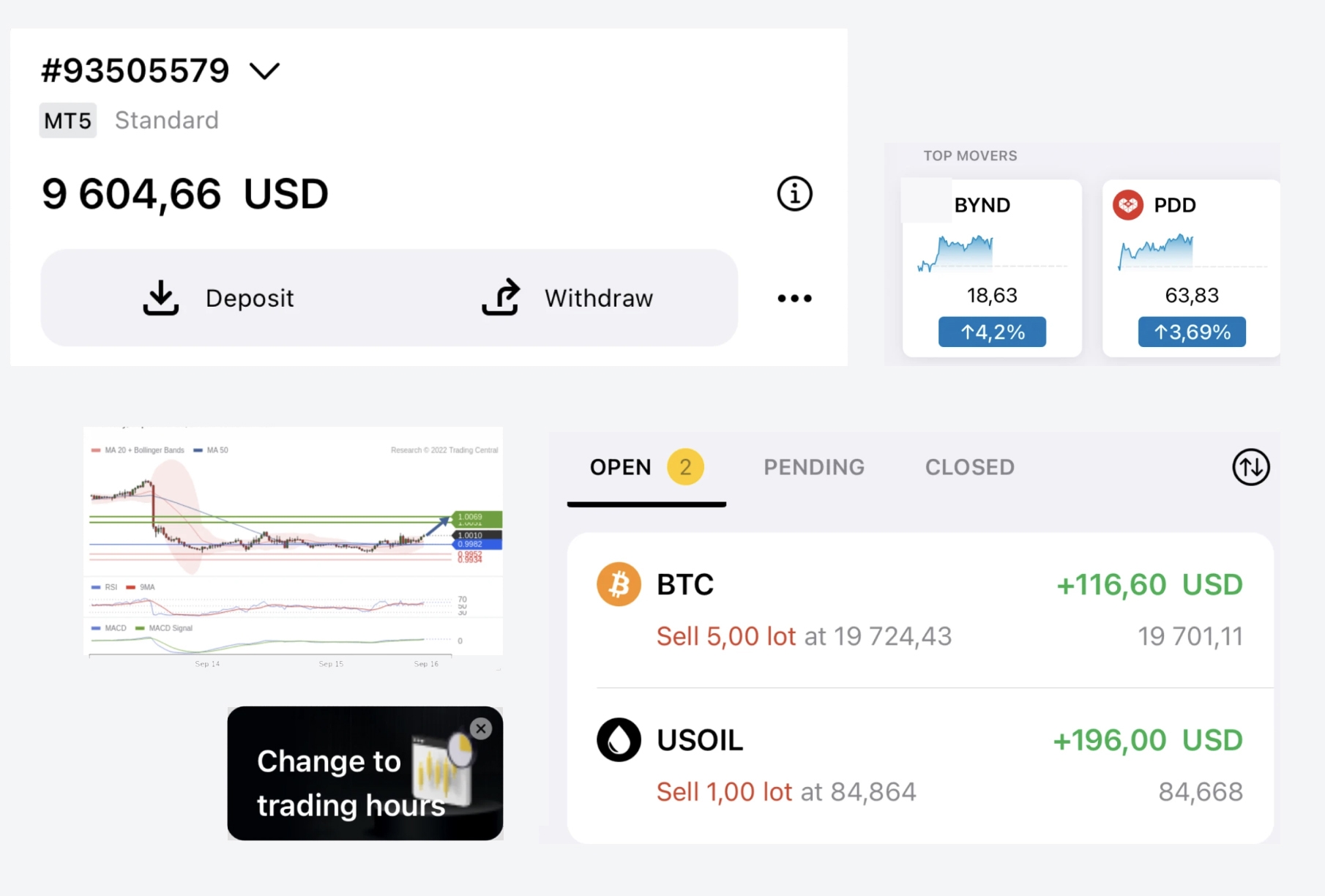
Identify opportunities, execute trades and manage your trading accounts with the Orcaragold Trade app. Enjoy convenient deposits and withdrawals, a wide range of payment options and 24/7 in-app support.
Open trades, place pending orders and close positions with the click of a button. Set deviations, take profits and stop losses, all from a single screen. View your orders by instrument or by account and use the in-app calculator for quick margin, spread and swap calculations.

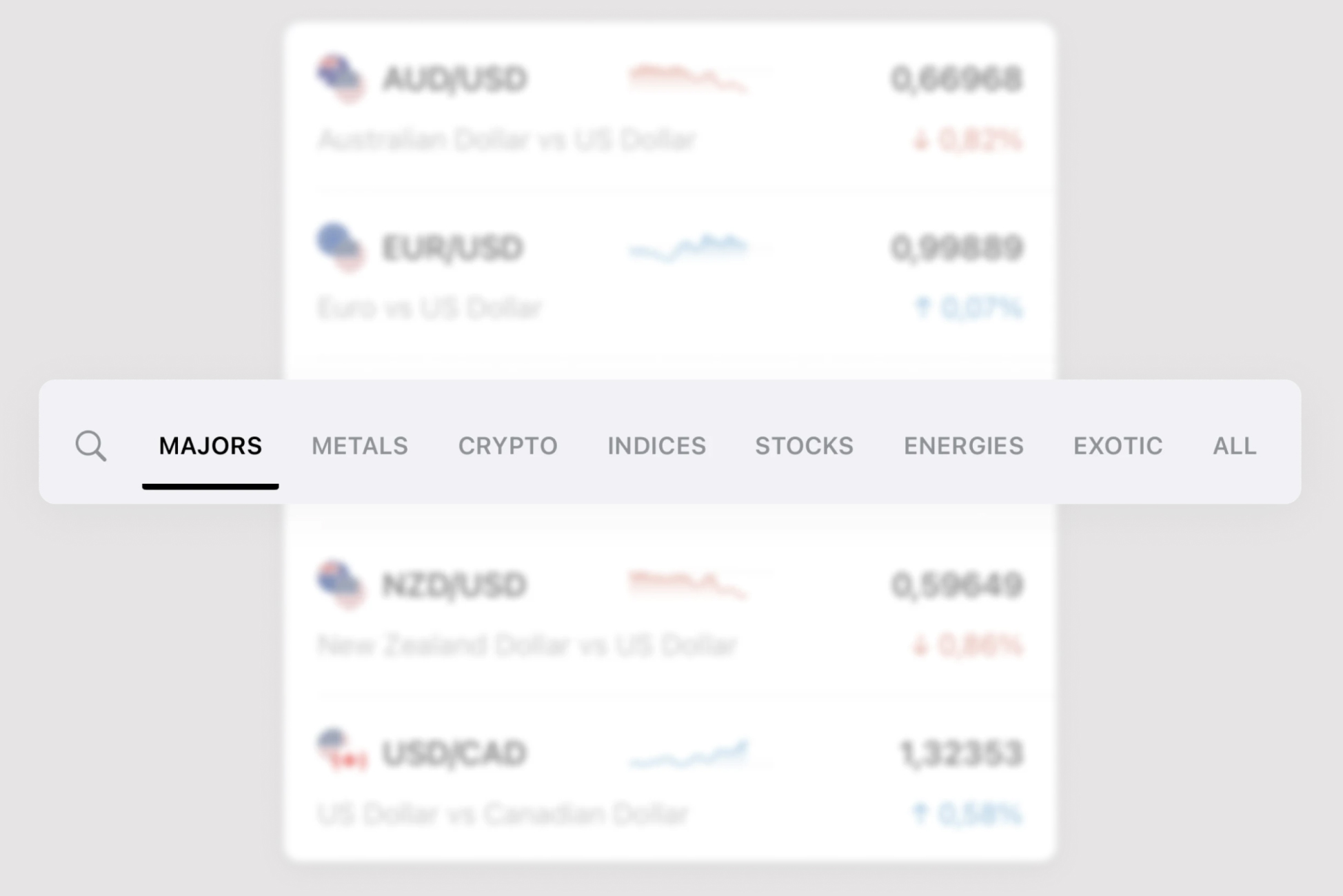
Trade over 200 instruments with ease, including currencies, crypto, indices, stocks and energies. Choose your favorites for quick access or scroll through the top moving and most traded symbols of the day.
Analyze charts with advanced trading signals and your preferred indicators. Use the Overview tab to get in-depth price statistics and trends.
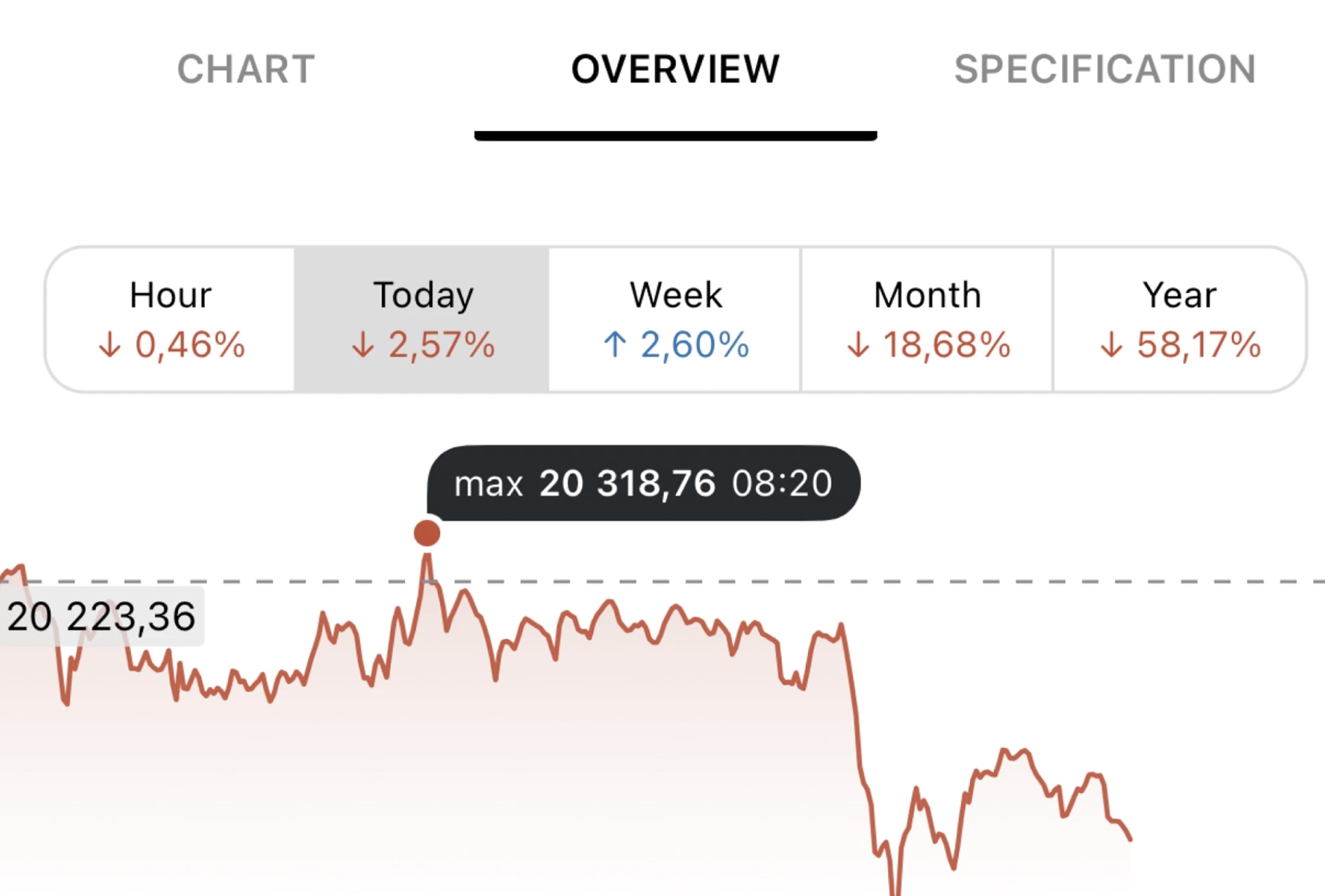
iOS, Android
Line, candle
Buy limit, buy stop, sell limit, sell stop, take profit, stop loss
iOS / Android
Access the best charting functionality in the industry on the easy-to-use, custom-built Orcaragold Terminal.

The Orcaragold Terminal incorporates an intuitive, simple interface with cutting-edge charting technology to give users a well-rounded trading experience. Designed for active traders, the terminal offers more than 50 drawing tools and 100 indicators. Charting is provided by TradingView.
Log in to your Personal Area and click Trade from anywhere to access the Terminal: it’s as simple as that. Enjoy all the same core features and benefits of MT5 with a streamlined design and no unnecessary information. Orcaragold Terminal is the ultimate web platform for trading more than a hundred of the most popular CFDss.
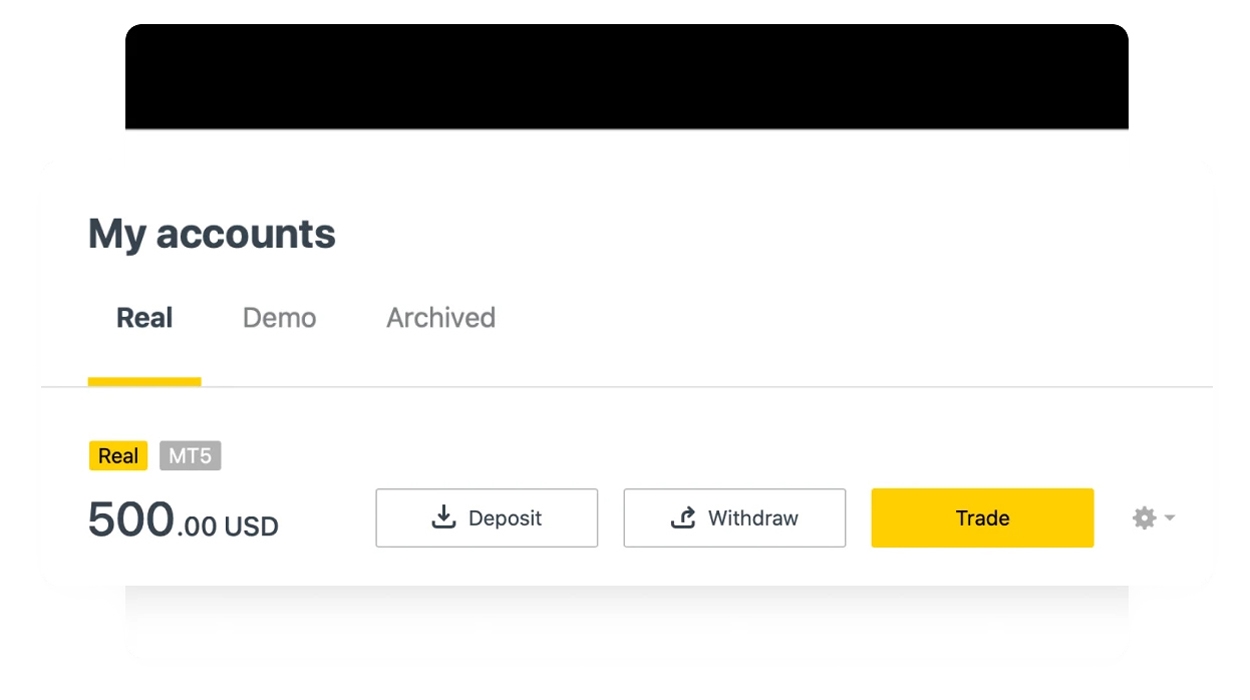

Orcaragold Terminal is an HTML 5 web app developed in-house by Orcaragold innovative programmers and designers, making it a reliable, fast, and user-friendly web platform. All information and data is securely encrypted. Try Orcaragold Terminal to discover trading with confidence as well as convenience.
Windows, Linux, macOS, iOS, Android
All MT5 accounts
Candle, bar, line
Buy limit, buy stop, sell limit, sell stop, take profit, stop loss
Trade CFDss on your favourite trading instruments using the MetaTrader 5. A powerful platform for currency pairs and other financial instruments CFDs trading, the MetaTrader 5 is free to download on Orcaragold.
We pay your third-party transaction fees so you don't have to.
A programming language for trading strategies, the MetaQuotes Language 5 (MQL5) allows the creation of scripts, trading robots and indicators. The development of MQL5 eliminated several limitations of its predecessor, MQL4, increasing the number of functions and graphical objects.
In MetaTrader 5 with Orcaragold, you can experience trading using the hedging mode system. Hedging allows you to open multiple positions, even exact opposite positions, for a trading instrument.
Being ethical and caring is deeply rooted in Orcaragold values and ideology, and so is finding our own “Orcaragold Way”. In Corporate Social Responsibility we aim to create our own approach, homing in on different focus areas as we progress.
We think long term and prefer to help directly by working with grassroots organizations. Where we can, we use technology and the volunteering power of our teams to further enhance effectiveness and reach. We are not afraid of bold ideas.
We have three focus areas - Education, Environment and Emergencies.
Optimal trading starts with convenient and advanced tools, and MetaQuotes software corp delivers with the MetaTrader 5 platform, a powerful trading terminal for traders of all types and skill levels.
Launched in 2010 by the financial trading software development company, MetaTrader 5 quickly became popular among traders, brokers and those offering investment or brokerage services.
The next generation following the successful MetaTrader 4, the multi-asset platform answered the needs of traders by offering not just currency trading, but also trading for almost all financial markets, including the futures market.

Fundamental and technical analysis, trading signals, algorithmic trading - the trading platform provides an arsenal of tools that enhance the trading experience. The platform also has broadcasts of the latest financial news reports for traders to keep up-to-date on the markets.
With the trading signals and copy trading capability in MetaTrader 5, traders can follow the signals of successful traders and copy their trading strategies and orders, which will be automatically reproduced on your account.
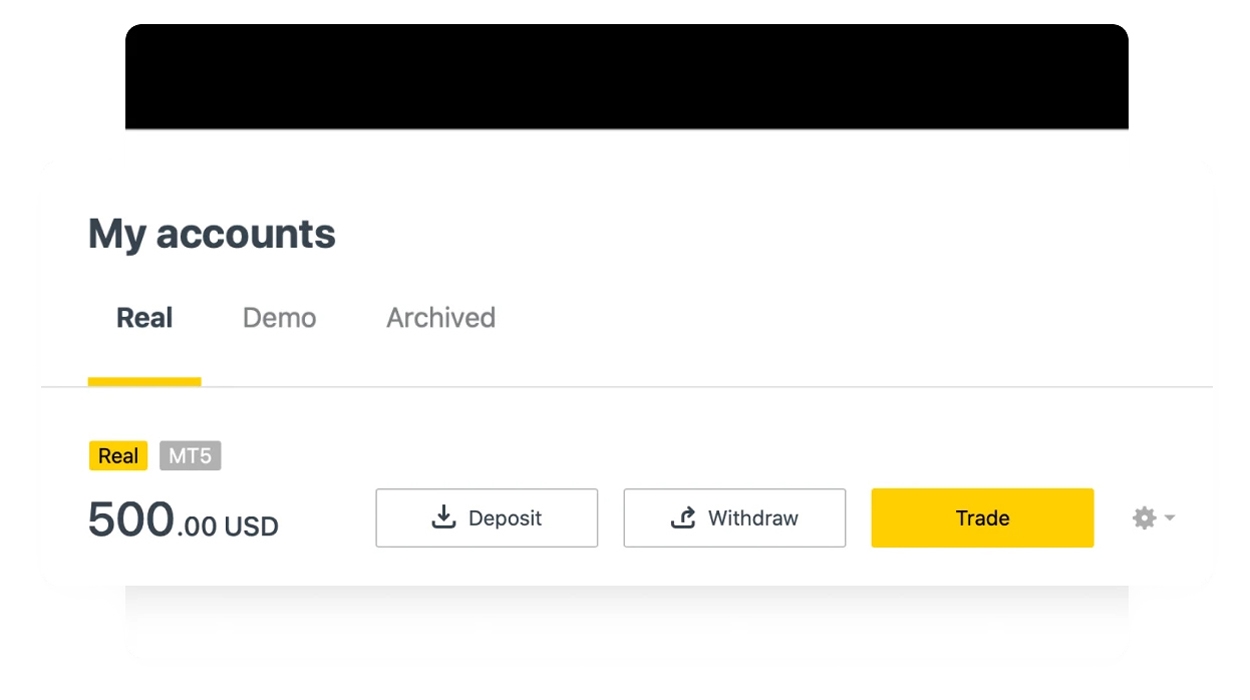
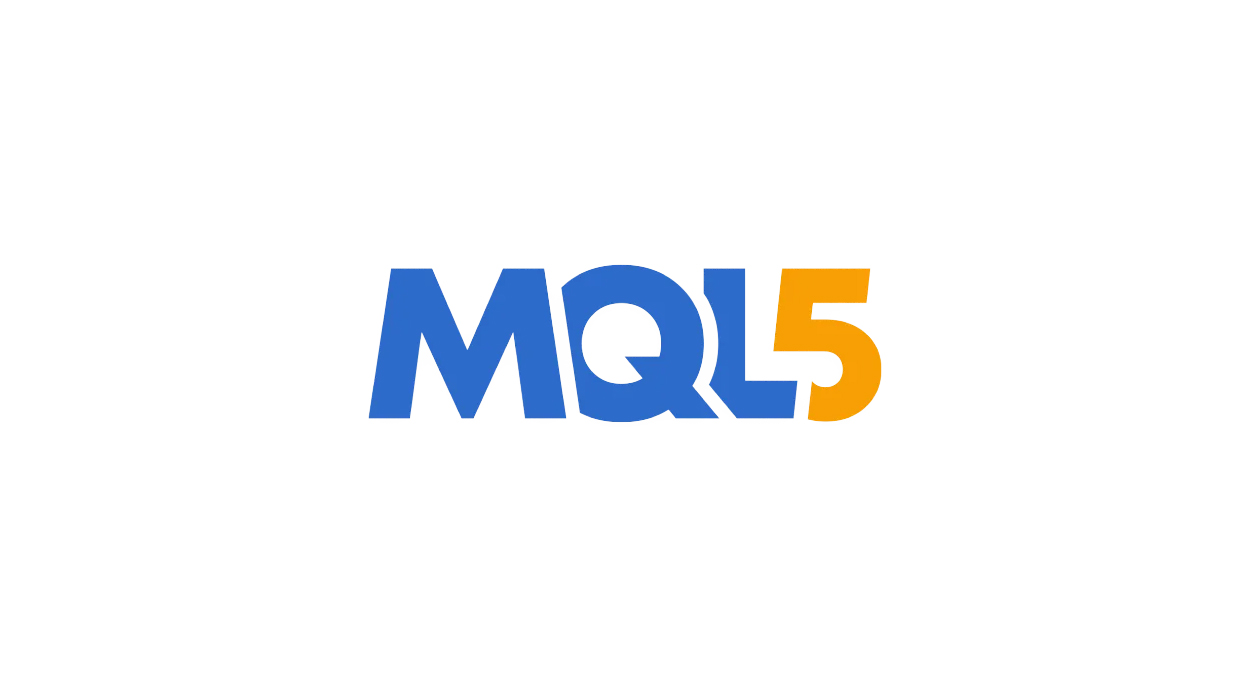
Automated trading is possible on MT5, using trading robots, or Expert Advisors, which analyze quotes and perform operations on the financial markets. There are pre-installed technical indicators and trading robots in the platform, but traders can install more or develop their own Expert Advisors by using the programming language, MetaQuotes Language 5 (MQL5).
Find answers to the most frequently asked questions about using MetaTrader 5.
Free to download right on our website, Orcaragold provides traders with MetaTrader 4 trading platform for trading currency pairs and other financial instruments through contract for differences (CFDss).
Experience flexible trading on MetaTrader 4 with Orcaragold. Trade CFDss with 6 types of pending orders and 2 execution types: Instant Execution and Market Execution. Enjoy the ability to build and implement your trading strategies, regardless of complexity, and trade your desired financial instruments.
With 30 built-in technical indicators and 23 analytical objects, the terminal has an arsenal of analytical tools, including technical analysis, for you to effectively respond to market movements and price changes, and identify entry and exit points. Other tools also include trailing stop and trading signals on the desktop platform.
Autotrading on the financial markets is possible on the MetaTrader 4 desktop terminals. Thanks to trading robots, Expert Advisors (EAs), you can fully automate trading and analytical operations on the financial markets. You are also able to create your own expert advisor and scripts using MetaQuotes Language 4 (MQL4) or import a new Expert Advisor easily.
A well-known trading platform among traders of all levels and experience, the MetaTrader 4 could be said to be integral to brokers and traders alike. Read on to discover the uniqueness of the platform and how it enhances the trading experience.
Developed by MetaQuotes, a financial trading software development company, MetaTrader 4 was released in 2005 and licensed to brokers and those offering investment or brokerage services.
Before the MetaTrader 4 was developed, MetaQuotes had released other financial trading products, starting from Charts in 2000 and thereafter, the MetaQuotes platform. Following the third generation of the platform and rising market interest in MetaQuotes’ products, the software development company launched the trading platform MetaTrader 4 with a new architecture and programming language.
Since its release, MetaTrader 4 has become a leading and widely popular trading platform, preferred by online foreign exchange traders and brokerage services around the world.

The trading terminal is not just for Windows, macOS and Linux powered desktops. Traders with busy schedules can trade on-the-go with the trading platform’s capability for mobile trading on iOS and Android smartphones and tablets. Equipped with all the integral parts of MetaTrader 4, including trading orders, interactive charts and popular analytical tools, you can monitor your account and perform mobile trading in a single click. The iOS and Android mobile app version also enables you to receive push notifications and chat with other traders.

Find answers to the most frequently asked questions about using MetaTrader 4.
Trade on the world’s leading platforms directly from your browser - no downloads.

MetaTrader WebTerminal allows you to trade financial markets without installing any additional programs. You can trade via a browser on any operating system with much of the same core functionality as the desktop version.
MetaTrader WebTerminal gives you access to every single instrument Orcaragold offers. From MetaTrader’s Market Watch, you can monitor real-time prices, spreads and more for every CFDs available. Switch between charts with a single click and open new ones instantly whenever you wish.
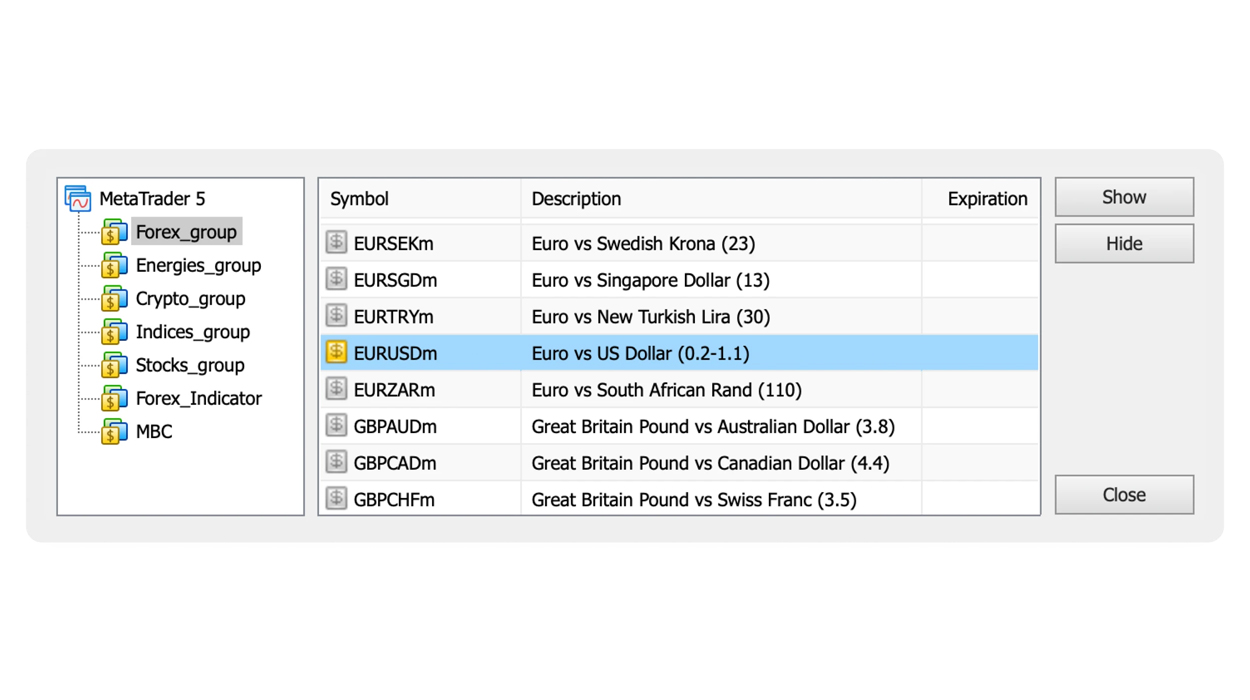
Windows, Linux, macOS, iOS, Android
All MT4 accounts
Candle, bar, line
Trade on the world’s leading platforms directly from your phone or tablet.
for iOS
for Android
Android .apk
MetaTrader mobile applications are available for iOS and Android devices and provide similar functionality to the desktop version. Choose from MT4 or MT5 and get interactive quote charts, a full set of trading orders, and analytical tools.

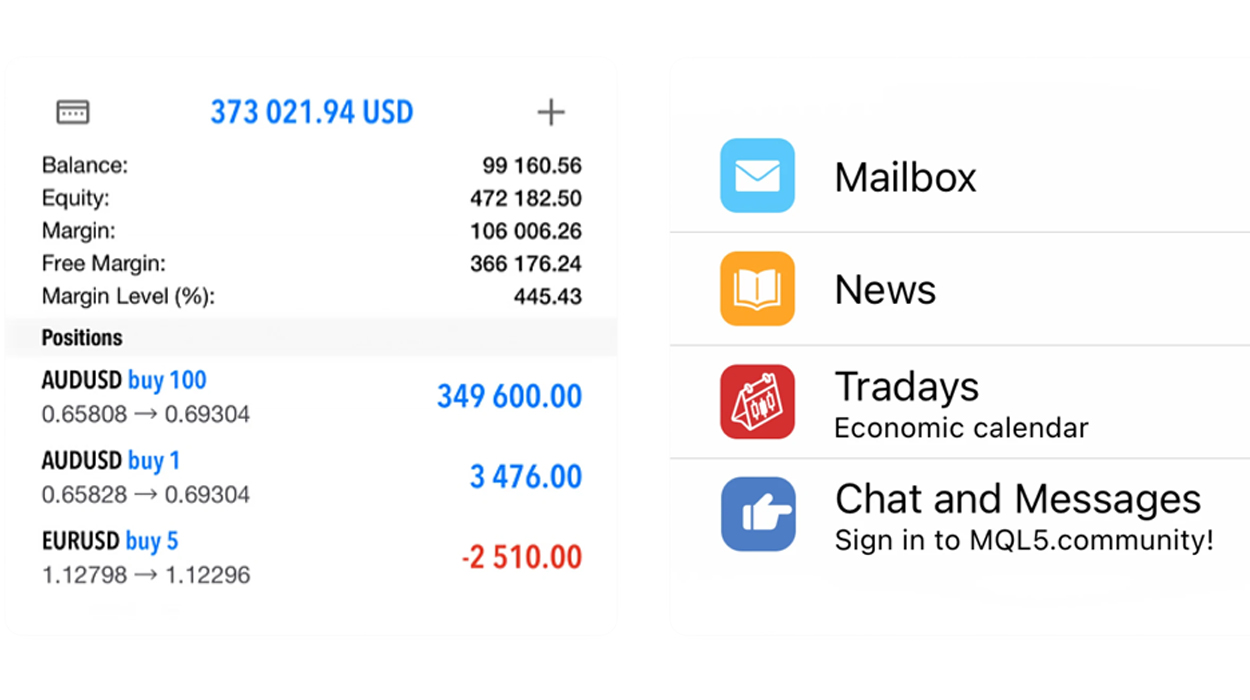
Monitor your account status, track your trade history, and buy and sell financial instruments with one click. MetaTrader apps also provide additional features such as a traders’ community and push notifications.
iOS, Android
All MT4 accounts
Candle, bar, line